




Next: Picking Properties for
Up: Power Spectrum Analysis
Previous: Power Spectrum Analysis
- DYNAmics
-
ANALysis POWEr { <dynamics-power-statement> } END
is invoked from the main level of X-PLOR.
- <dynamics-power-statement> :==
-
- <trajectory-statement>
- defines the input data; see Section
11.1.3.
- BACK=<logical>
- performs Fourier
back-transformation on power spectrum to
obtain the vector autocorrelation function (default: FALSE).

- CLENgth=<realps>
- provides length of correlation
function in units of psec;
it affects only the
output file (default: 10).
- COUTput=<filename>
- writes the correlation function
to the specified file.
- PLENgth=<real>
- provides the length of the
power spectrum in units of psec
 ; it affects
only the output file, not the calculation (default: 1000).
; it affects
only the output file, not the calculation (default: 1000).
- POUTput=<filename>
- puts the power spectrum into the
specified file.
- POWER-2=<integer>
- is an optional specification of a power
of 2 for the FFT (default: 1).
- PSKIp=<int>
- is the skip value for
the printout of the power spectrum. It does not
affect the calculation. If pskip is zero, no power spectrum is written
(default: 1).
- TRIM=<logical>
-
trims the first (largest) peak
from the power spectrum if TRIM is TRUE; if a
correlation function is calculated later
and the peak was at 0, this is equivalent to shifting the long time limit
of the correlation function to 0 (
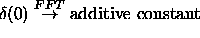 ) (default: FALSE).
) (default: FALSE).
- WINDow=( <real> <real> )
-
sets to zero everything in the power spectrum that is
outside the window defined by the two values in units of
psec
 (default: (0,1000)).
(default: (0,1000)).
Web Manager
Sat Mar 11 09:37:37 PST 1995

 ; it affects
only the output file, not the calculation (default: 1000).
; it affects
only the output file, not the calculation (default: 1000).
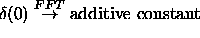 ) (default: FALSE).
) (default: FALSE).
 (default: (0,1000)).
(default: (0,1000)).